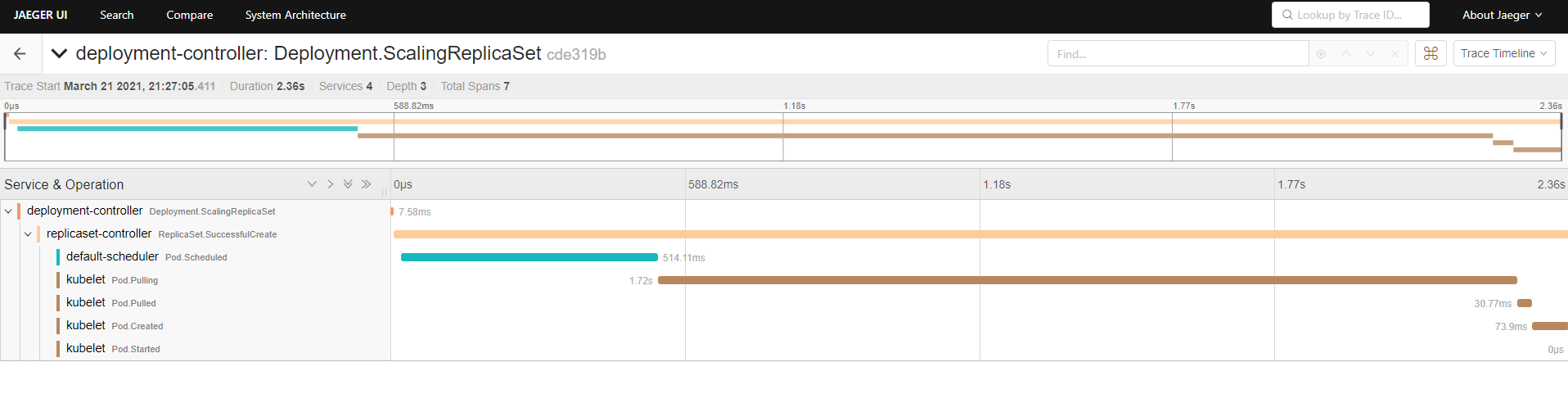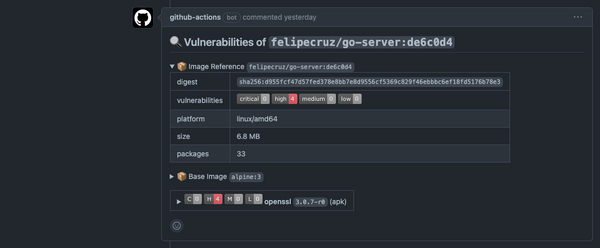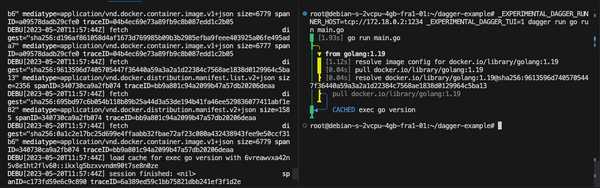A better way of visualizing Kubernetes events
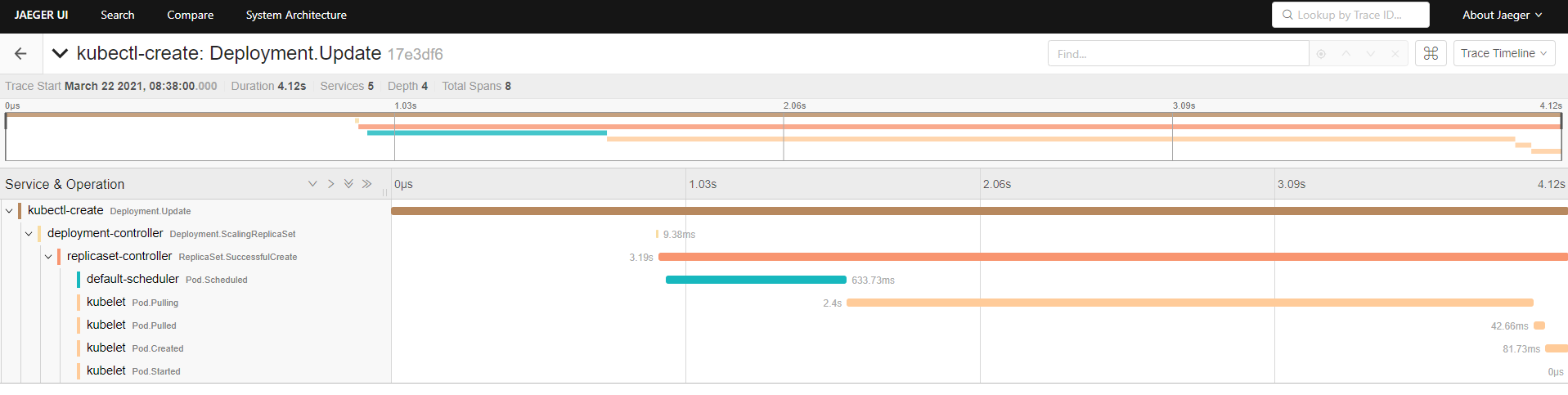
Dear Friend,
I came across this tweet and I couldn't resist to look more into it:
Would you like your Kubernetes Events to look like this?
— Bryan Boreham (@bboreham) March 18, 2021
I made a thing called "kspan" that turns Events into OpenTelemetry spans. Code at https://t.co/G79BkautJ3 (very much a work in progress).
KubeCon talk May 7th: https://t.co/mHeqniWISd pic.twitter.com/p0aYdWKOzJ
One of the things you first commands you learn when working with Kubernetes is the kubectl describe command. You can get a lot of information from a Pod, for instance:
$ kubectl describe pod nginx-deployment-1006230814-6winp
Name: nginx-deployment-1006230814-6winp
Namespace: default
Node: kubernetes-node-wul5/10.240.0.9
Start Time: Thu, 24 Mar 2016 01:39:49 +0000
Labels: app=nginx,pod-template-hash=1006230814
Annotations: kubernetes.io/created-by={"kind":"SerializedReference","apiVersion":"v1","reference":{"kind":"ReplicaSet","namespace":"default","name":"nginx-deployment-1956810328","uid":"14e607e7-8ba1-11e7-b5cb-fa16" ...
Status: Running
IP: 10.244.0.6
Controllers: ReplicaSet/nginx-deployment-1006230814
Containers:
nginx:
Container ID: docker://90315cc9f513c724e9957a4788d3e625a078de84750f244a40f97ae355eb1149
Image: nginx
Image ID: docker://6f62f48c4e55d700cf3eb1b5e33fa051802986b77b874cc351cce539e5163707
Port: 80/TCP
QoS Tier:
cpu: Guaranteed
memory: Guaranteed
Limits:
cpu: 500m
memory: 128Mi
Requests:
memory: 128Mi
cpu: 500m
State: Running
Started: Thu, 24 Mar 2016 01:39:51 +0000
Ready: True
Restart Count: 0
Environment: <none>
Mounts:
/var/run/secrets/kubernetes.io/serviceaccount from default-token-5kdvl (ro)
Conditions:
Type Status
Initialized True
Ready True
PodScheduled True
Volumes:
default-token-4bcbi:
Type: Secret (a volume populated by a Secret)
SecretName: default-token-4bcbi
Optional: false
QoS Class: Guaranteed
Node-Selectors: <none>
Tolerations: <none>
Events:
FirstSeen LastSeen Count From SubobjectPath Type Reason Message
--------- -------- ----- ---- ------------- -------- ------ -------
54s 54s 1 {default-scheduler } Normal Scheduled Successfully assigned nginx-deployment-1006230814-6winp to kubernetes-node-wul5
54s 54s 1 {kubelet kubernetes-node-wul5} spec.containers{nginx} Normal Pulling pulling image "nginx"
53s 53s 1 {kubelet kubernetes-node-wul5} spec.containers{nginx} Normal Pulled Successfully pulled image "nginx"
53s 53s 1 {kubelet kubernetes-node-wul5} spec.containers{nginx} Normal Created Created container with docker id 90315cc9f513
53s 53s If you pay attention to the last section of the command's result, you will see a Events section.
The way they are presented is a bit peculiar: the system compresses multiple identical events by indicating the first and last time it was seen and the number of times it was seen. So, it's definitely a view that we are not accustom to. I'd rather view the events happening in a chronological manner - just as they happen in time.
Introducing kspan
kspan is a program built in Golang that turns those Events into OpenTelemetry Spans, joining them up by causality and grouping them together into Traces.
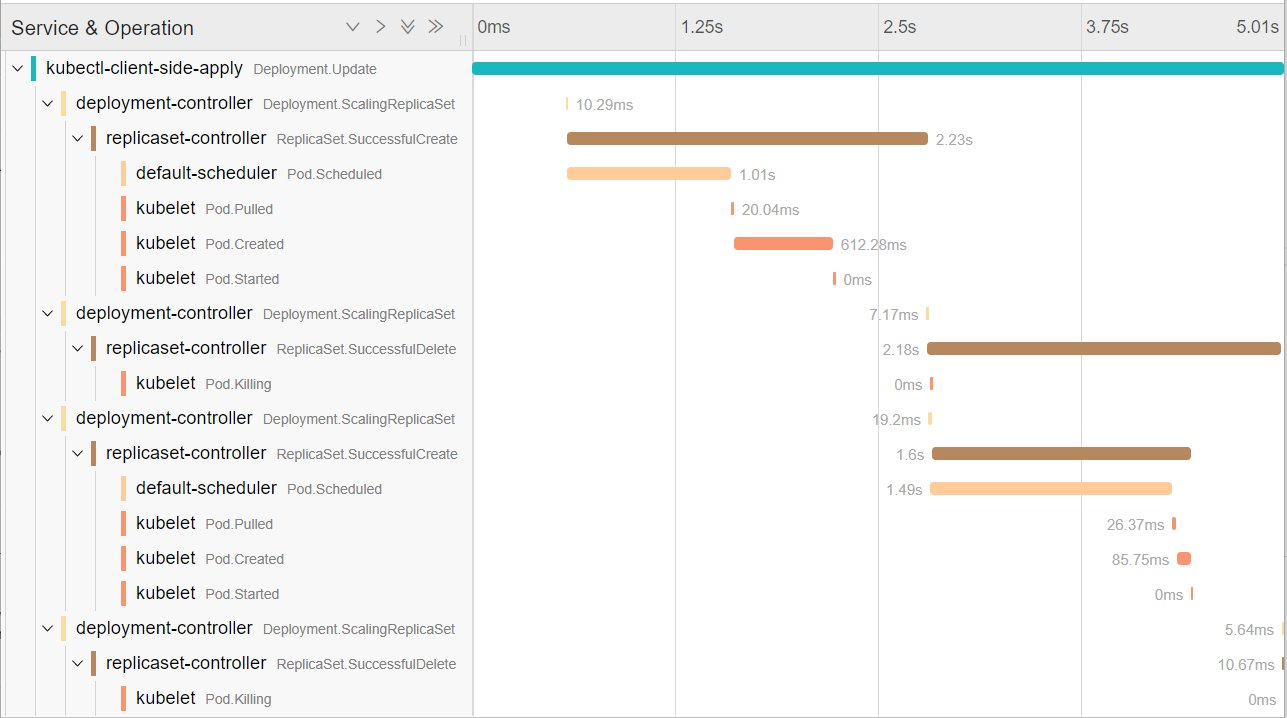
It's important to highlight that kspan is, at the time of writing, under work in progress and active evolution - keep up the good work Bryan 👏👏👏
Getting started
First of all, we're going to deploy Jaeger, an open source, end-to-end distributing tracing. Kspan will send tracing data to Jaeger backend.
The Jaeger image we'll be using is composed of an executable designed for quick local testing, launches the Jaeger UI, collector, query, and agent, with an in memory storage component.
apiVersion: apps/v1
kind: Deployment
metadata:
labels:
app: jaeger
name: jaeger
spec:
replicas: 1
selector:
matchLabels:
app: jaeger
strategy: {}
template:
metadata:
labels:
app: jaeger
spec:
containers:
- image: jaegertracing/opentelemetry-all-in-one
name: opentelemetry-all-in-one
resources: {}
ports:
- containerPort: 16685
- containerPort: 16686
- containerPort: 5775
protocol: UDP
- containerPort: 6831
protocol: UDP
- containerPort: 6832
protocol: UDP
- containerPort: 5778
protocol: TCPCreate the Deployment resource with:
$ kubectl apply -f jaeger-deploy.yamlBy default kspan will use otlp-collector.default:55680, so let's expose the Jaeger pod with a ClusterIP service with that name in the default namespace.
apiVersion: v1
kind: Service
metadata:
labels:
app: jaeger
name: otlp-collector
spec:
ports:
- port: 55680
protocol: TCP
targetPort: 55680
selector:
app: jaegerCreate the Service resource with:
$ kubectl apply -f jaeger-svc.yamlNext, port-forward the Jaeger UI and access it at http://localhost:16686.
To launch kspan, spin up a Pod in your Kubernetes cluster using the image docker.io/weaveworks/kspan:v0.0
apiVersion: v1
kind: Pod
metadata:
labels:
run: kspan
name: kspan
spec:
containers:
- image: docker.io/weaveworks/kspan:v0.0
name: kspan
resources: {}
dnsPolicy: ClusterFirst
restartPolicy: AlwaysCreate the Pod resource with:
$ kubectl apply -f kspan-pod.yamlFinally, let's deploy a workload example like a 1-replica nginx server to later on check the traces in the Jaeger UI:
$ kubectl create deploy nginx --image=nginxJust right after the deployment, you can check the logs of the kspan Pod and you will find log information about traces being sent to Jaeger:
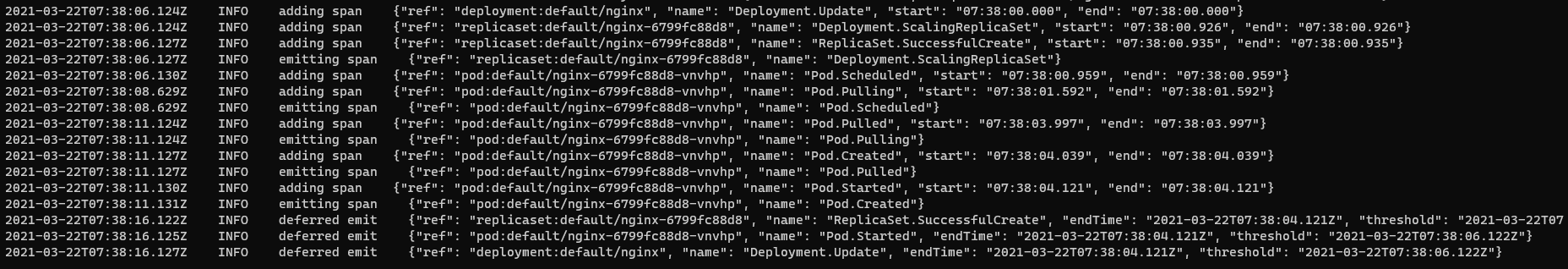
Notice that kspan is emitting those traces to Jaeger in UTC, which means Jaeger will represents the timestamps in UTC time in their UI, so you have to increase the Loopback hours (dropdown) in the left-menu to find traces.
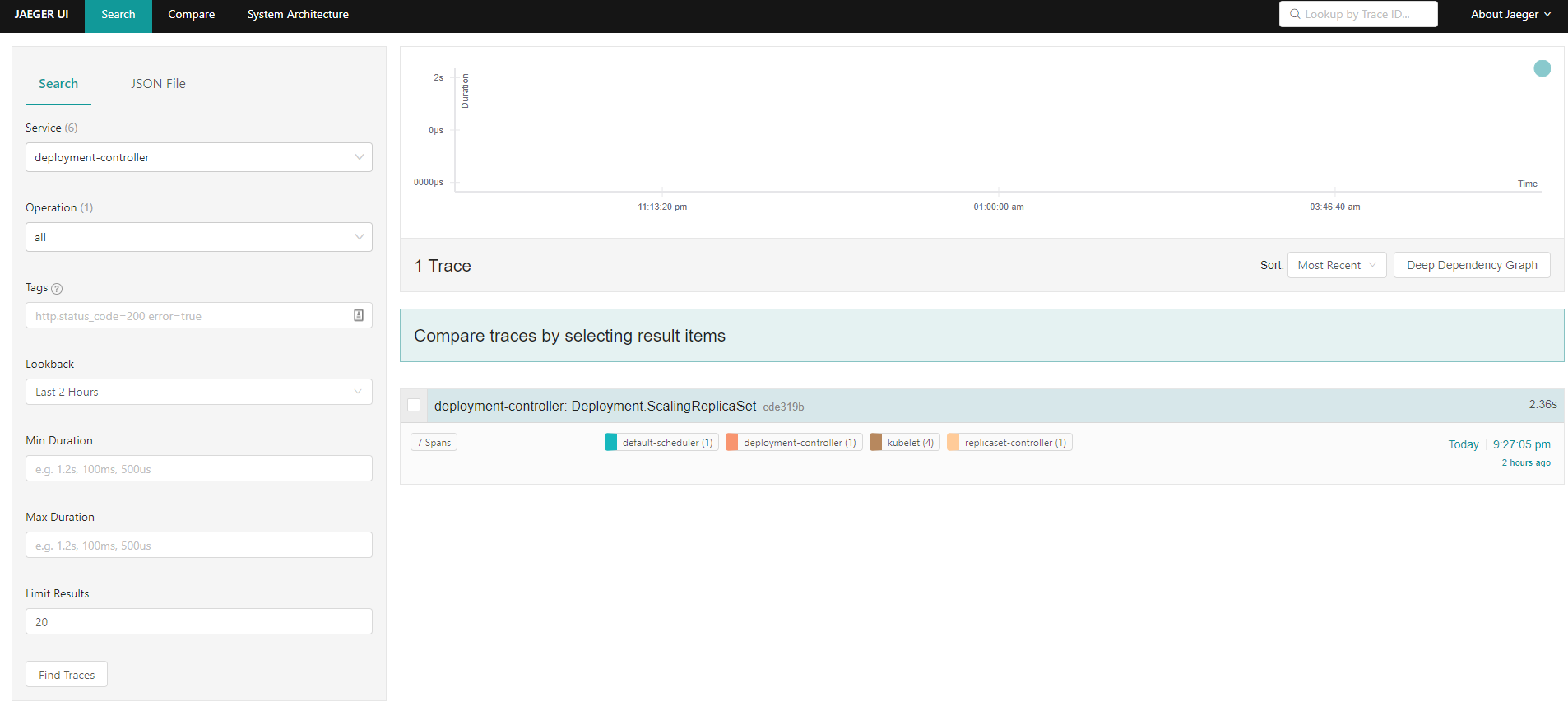
To view more information, click on the trace: